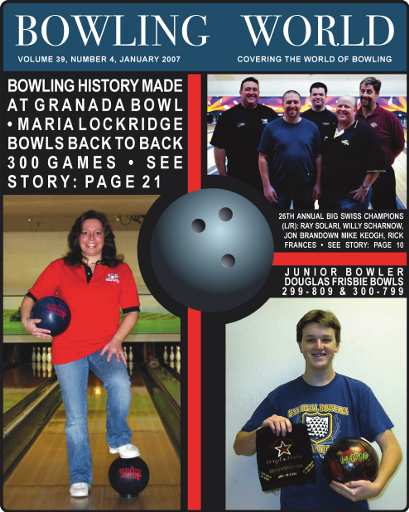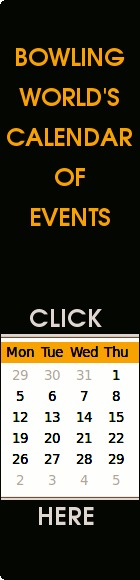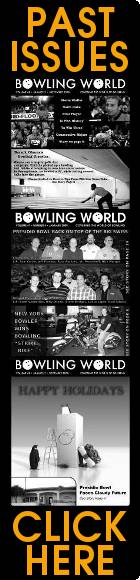PAST ISSUES 2007
HOW TO NAVIGATE THROUGH ALL PAGES:
CLICK ON THE COVER to access the paper. This will activate Acrobat Reader and take you to page 4. Page 4 has the "contents" of the entire paper and each item is an individual active link that you can click on to access each page.
After you read the page use your back button to return to the content page to select another page of interest.
You can also insert the page number into the browser to surf the paper. For example, Click Here: Change "4" to "24" and hit go in your browser. Real easy.
December 2007
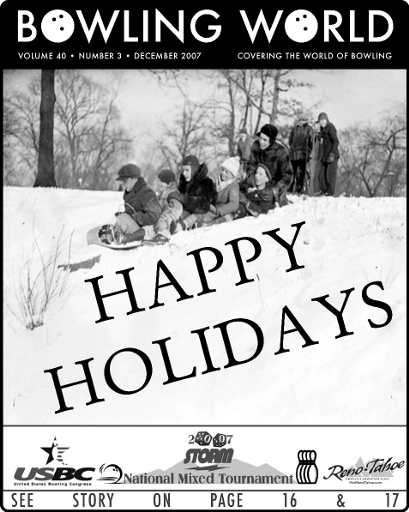
November 2007
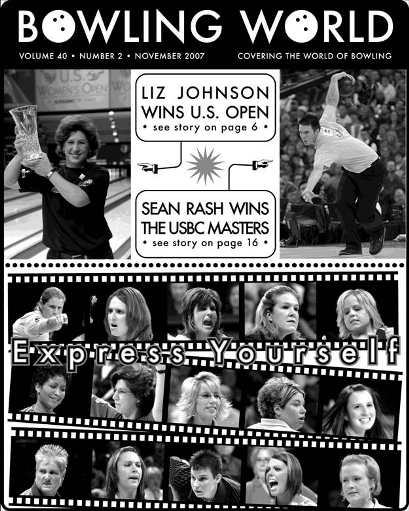
October 2007
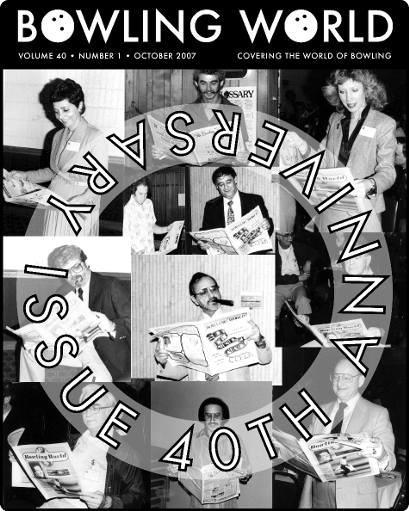
September 2007
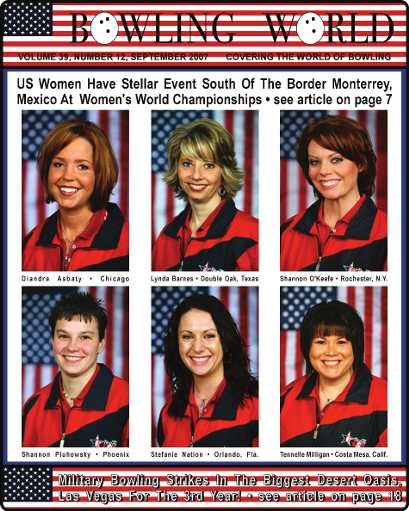
August 2007
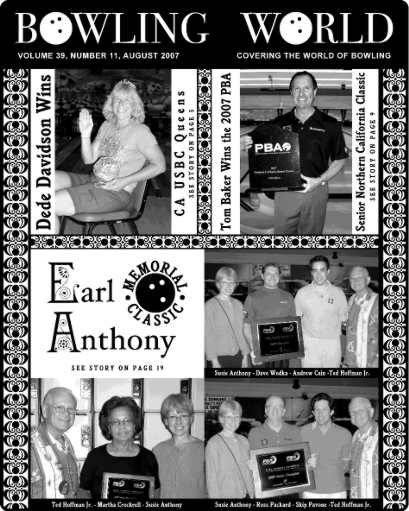
June 2007
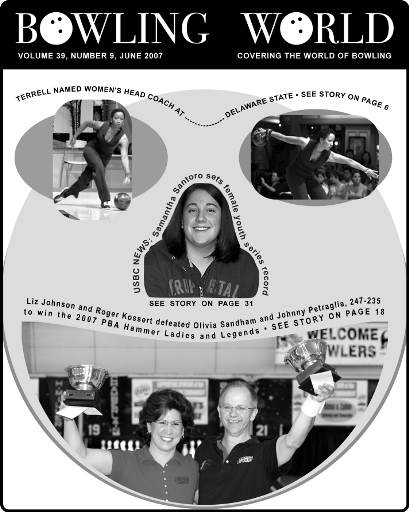
May 2007
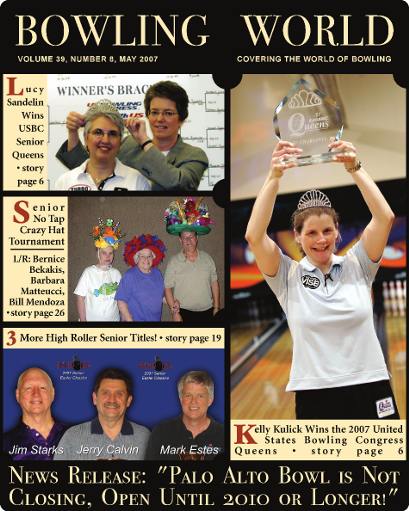
April 2007
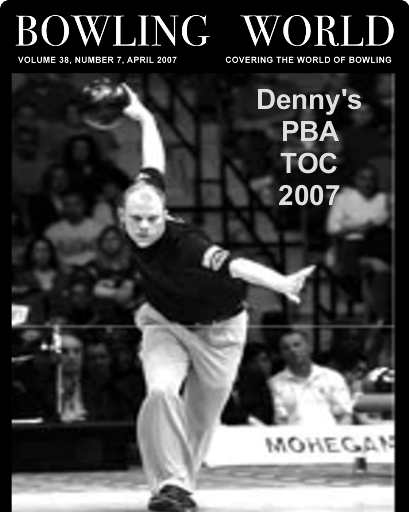
March 2007

February 2007
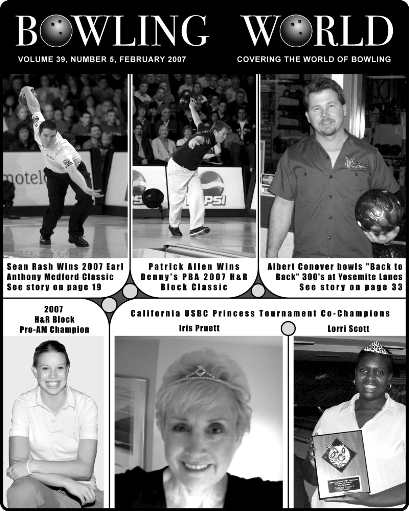
January 2007
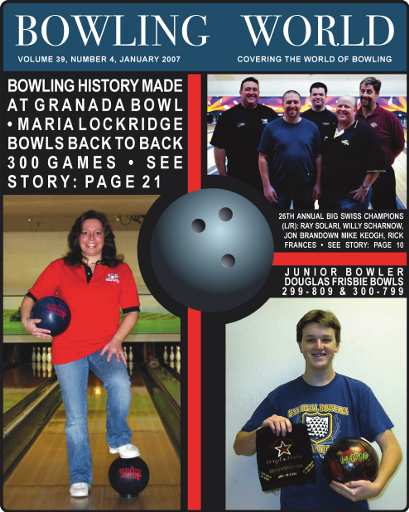
HOW TO NAVIGATE THROUGH ALL PAGES:
CLICK ON THE COVER to access the paper. This will activate Acrobat Reader and take you to page 4. Page 4 has the "contents" of the entire paper and each item is an individual active link that you can click on to access each page.
After you read the page use your back button to return to the content page to select another page of interest.
You can also insert the page number into the browser to surf the paper. For example, Click Here: Change "4" to "24" and hit go in your browser. Real easy.
December 2007
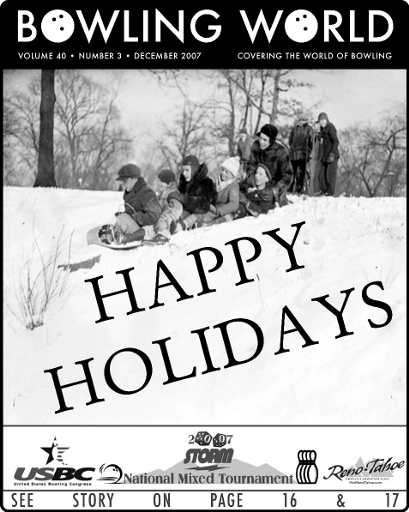
November 2007
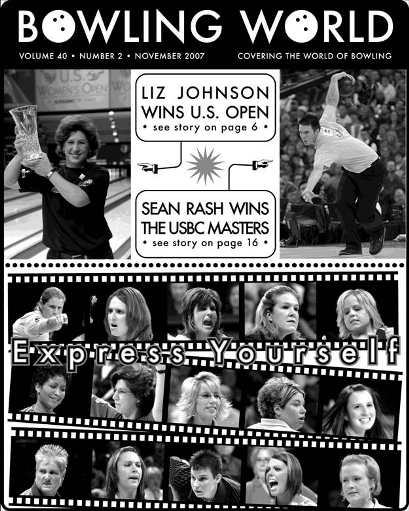
October 2007
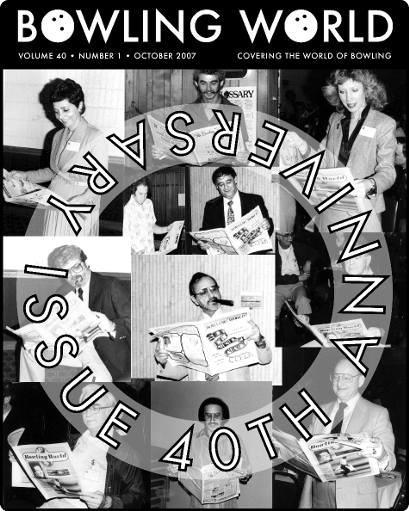
September 2007
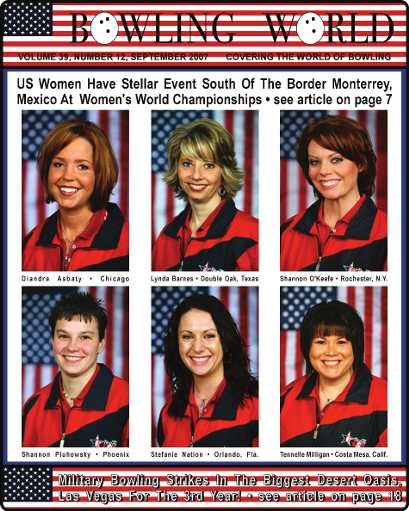
August 2007
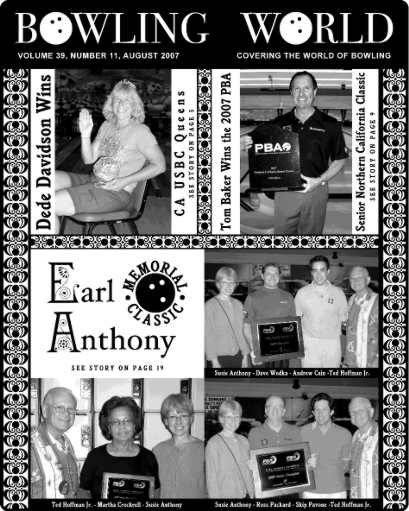
June 2007
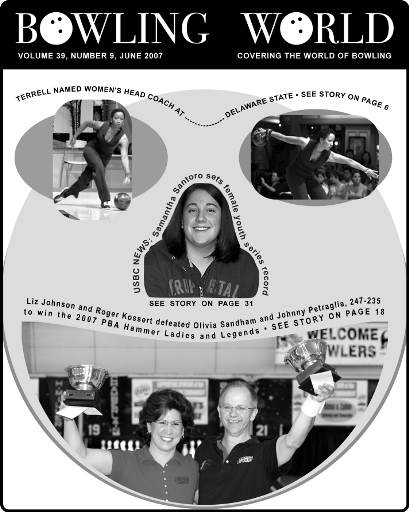
May 2007
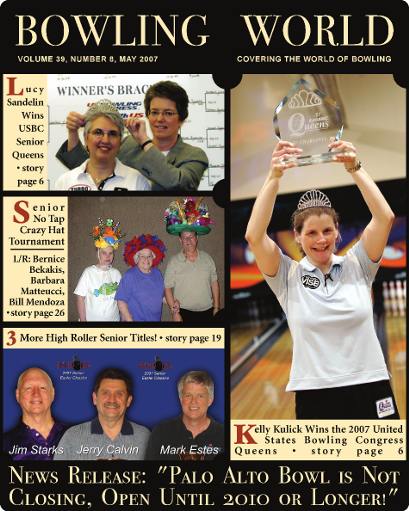
April 2007
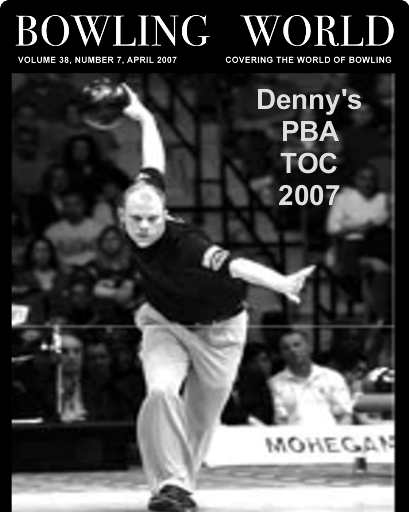
March 2007

February 2007
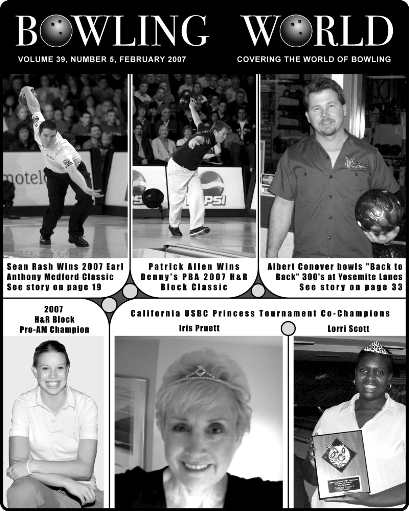
January 2007